Are you finding the various different coloured lights on the front of your Sky hub confusing?
Maybe they’re changing colour and it’s unclear what this means.
Worry no more as we explain exactly what each of these different lights, colours and flashing means so you can correctly diagnose any potential problems and know when your Sky hub is operating correctly.
Below we look at each light one-by-one and explain what each colour change or blinking means.

Power Light
If the power light is glowing solid white, this simply means your Sky Hub is receiving powered up and is operating.
If however, all the lights including the power light is not glowing any colour and are dark, this indicates that the Sky Hub is not receiving any power from the mains.
Check all cables are connected correctly at the back of the Sky Hub and check the power is switched on at the mains socket.
If the power light is flashing amber, this means your Sky Hub is in recovery mode.
This can occur after a software upgrade has taken place and can usually be resolved by pressing the small “Reset” button on the rear panel of our Sky Hub.
If this does not fix the problem, you may need to download the router recovery to restore your Sky Hub’s firmware. You can do this by visiting skyhlp.me/recoverytool in a web browser and then follow the instructions on screen.
If the power light is glowing a solid amber, then your Sky Hub is experiencing a power issue. In this case, you are advised to go online to sky.com/broadband for further help.

Internet Light
If your internet light is glowing solid white, this indicates that your Sky Hub is connected to the internet and ready for use.
If the internet light is blinking amber, this means that your Sky Hub has detected an internet connection and is starting up. This process can take a few minutes to complete.
Once a stable connection has been made, the light should turn solid white.
However, if the internet light continually flashes amber for several minutes without change, this indicates the Sky Hub is struggling to secure a stable internet connection.
Or if the internet light does not glow at all, this may indicate your Sky Hub has not been correctly set up in your home or that it is not receiving internet signals from the local telephone exchange.
In both cases above, visit sky.com/broadband for more help.
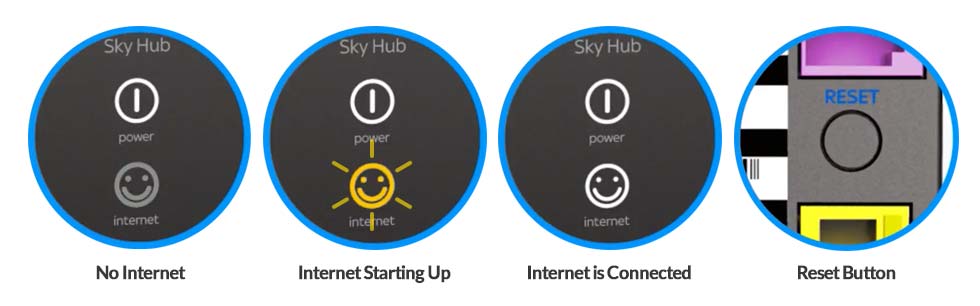
Wireless Light
If the wireless light is glowing a solid white, this indicates that your WiFi network is active and ready to use.
Please note that this will only occur once the Sky hub has established a stable internet connection, which will be indicated by a solid white internet light.
If the wireless light is not illuminated at all, this means your Wifi network is not enabled or ready as yet.
Sky+HD Light
If your Sky+HD light is glowing solid white, then this indicates your Sky Hub is connected to the internet and ready to use Sky on-demand services.
If your Sky+HD light is flashing white however, this simply means your Sky Box is downloading Sky+HD on-demand content.
See It In Action
Still not sure what all these flashing and solid lights really mean? Then watch the video below for further instructions:




